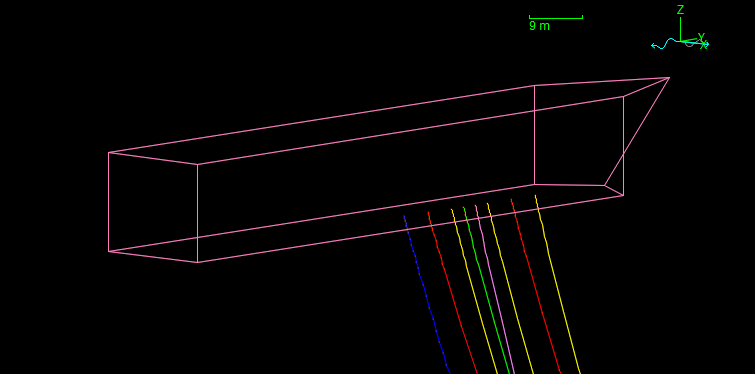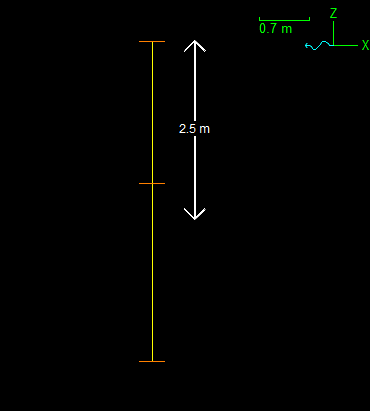It’s been a little while since we posted in our series on upcoming developments for version 10.2. We’ve been busy finishing off development for the release, and hosting our annual series of user group meetings.
OrcaFlex 10.2 is very nearly ready to be released and we expect this to happen in the next fortnight. In the meantime this post introduces two new features that enable text labels to be displayed in 3D views.
When OrcaFlex was first designed, computing power was much more limited than today. As computers have become faster and more powerful, it has become feasible to analyse more and more complex models using OrcaFlex. Various features have been added to make it easier to work with more complex models, most notably the model browser, the all objects form, the move selected objects wizard, compare data, and Python/Matlab scripting.
For version 10.2 we have introduced a couple of features that are intended to help with visualisation of complex models. Consider the following 3D view of an FPSO with a number of jumper lines:
The model uses colour to distinguish between the many different jumper lines. Whilst this is certainly helpful, there are only so many different colours that the human eye can identify. Furthermore, it is hard to remember which line is which colour, especially if you are working with multiple different models at any one time, or working on a model infrequently.
Starting with version 10.2, it is now possible to have the names of the objects displayed on the 3D view:
Display of name labels is optional. They will likely be used sparingly because, especially when zoomed out, the labels can obscure the rest of the model. Indeed, we zoomed in before taking this screenshot for that very reason.
We anticipate that users will toggle name labels on and off when they want to identify which object is which. This can be done from the main view menu, from the 3D view context menu, or with the keyboard shortcut CTRL+SHIFT+Y.
Sometimes it is helpful to annotate a view with arbitrary text. To enable that we have introduced a new type to the existing shape object: the label shape. This is something of a misnomer, because a text label is not a shape. However, the OrcaFlex shape object is commonly used for visualisation purposes, and it was most expedient to re-purpose it.
Label shapes have no physical effect on the model, and no geometric shape. They are used solely to draw text labels on the 3D view. Because the labels are defined as part of the shape object, they can be connected to other objects and so move with those other objects during the analysis.
At this year’s user group meetings we took advantage of the new feature as seen below:
This model was used to demonstrate some algorithmic properties of the new line feeding feature. We wanted to mark on the view a reference length of 2.5m and this was made feasible by label shapes.
As an aside, the line and arrows were drawn using 5 cylindrical drawing shapes. It might be useful to introduce another type of shape to draw lines and arrows more conveniently, but that was not a development that we have addressed in this release.
One final point, relating to both name labels and label shapes, is that they are only drawn in the wire frame graphics mode. We have not yet implemented code to draw arbitrary text in the shaded graphics mode. We suspect that text is more useful in the wire frame mode, so hopefully this limitation does not impact users too heavily.