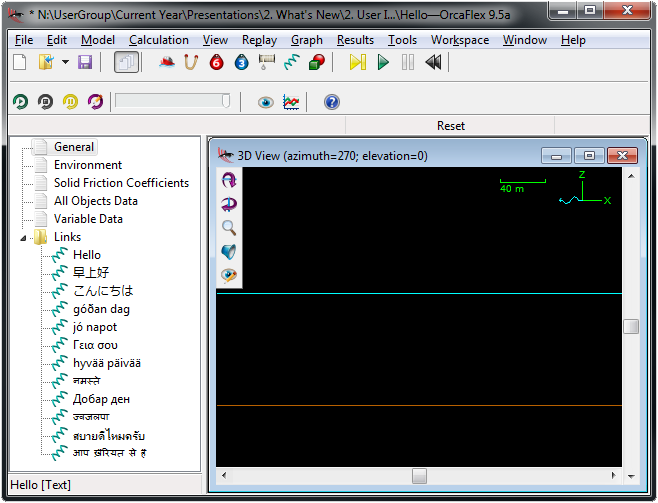We are very pleased to announce the 2011 major release of OrcaFlex, version 9.5. As always it takes time to produce and despatch installation CDs but clients with up-to-date MUS contracts can expect to receive the software in the first half of November.
The major enhancements introduced in 9.5 are as follows:
- Slam loads.
- Wave drift damping and manoeuvring loads for vessels.
- P-y models to model lateral seabed reactions for vertical lines.
- Equivalent line modelling.
- Support for SHEAR7 version 4.6.
- Improved automation capabilities.
- Replays can track and follow the movement of objects.
- Docked model browser.
- External functions: now available with the implicit solver and can be written in Python.
As usual there are a large number of improvements to the program, far too many to discuss here. Full details can be found in the OrcaFlex help file.
What follows are brief introductions to the new features that we consider to be most significant.
Slam Loads
Both lumped buoys and stacked buoys now (optionally) include slam loads when the buoy is piercing the surface. The implementation is based on DNV-RP-H103.
Data input is very simple. For lumped buoys you provide slam coefficients for entry, Cs, and exit, Ce. In addition you must supply a value for slam area, Aw. For stacked buoys you provide values for Cs and Ce for each cylinder. The slam area for each cylinder, Aw, is taken to be the instantaneous waterplane area.
The slam force applied upon water entry or exit is then given by:
Entry Slam Force = +½ ρ Cs Aw |Vn|2 n
Exit Slam Force = -½ ρ Ce Aw |Vn|2 n
where
- Vn = component of buoy velocity normal to the water surface, measured relative to the fluid velocity.
- n = unit vector in water surface outward normal direction. This ensures that the slam force opposes the buoy’s penetration of the water surface.
Wave drift damping and manoeuvring loads
The hydrodynamic loading for calculated vessels has been greatly enhanced in version 9.5. These changes are significant and far-reaching. If you use the calculated vessel features we recommend that you read the documentation carefully to learn about these changes and understand their impact.
In terms of functionality the most significant changes are the addition of wave drift damping loads and manoeuvring loads.
For wave drift damping, we have implemented a time-domain method developed by Molin based on the original work of Aranha. Since there is not expected to be any appreciable slow drift motion in heave, roll or pitch, and since there is not as yet any consensus as to the form which yaw damping might take, we only calculate wave drift damping in the surge and sway directions. Wave drift damping is calculated from the QTF data so no new data is needed. The inclusion of wave drift damping is optional.
Manoeuvring loads are second-order forces and moments that are functions of the low frequency added mass of the vessel and the low frequency part of its translational and angular velocity. They can play a significant role in the modelling of drift motion. Manoeuvring loads are optional and also require no new data – the loads are based on the lowest frequency added mass matrix.
P-y models
Seabed interaction for a line can now be based on lateral P-y springs. When this option is selected no normal seabed reaction is applied to the line.
The P-y data input is very general and allows you to model the depth variation of both soil type and soil properties. Three different formulations are available for the P-y springs:
- API RP 2A soft clay.
- API RP 2A sand.
- Directly entered P-y table.
The two API RP 2A formulations allow you to enter the soil properties directly and let the program calculate the spring properties using the formulae given in the API code. Because the program performs rather complex model building on your behalf we have extended the line properties report to give full details of how the data has been interpreted.
Equivalent line modelling
A new line type category, Equivalent Line, has been added. This is intended for simple modelling of pipe-in-pipe and pipe-on-pipe lines. The program calculates combined line type properties (geometry, mass, stiffness etc.) of a number of different line types.
For example, consider a pipe-in-pipe system. These are often modelled by combining the properties of both external and internal lines into a single representative line type. Single representative values for mass, diameters, stiffnesses, etc. must be calculated. Whilst these calculations are simple enough and can be performed off-line in a spreadsheet, the equivalent line type category will perform the calculations for you.
The input data for an equivalent line type comprises the following:
- A carrier line type. This is a reference to an existing line type defined in the model.
- One or more secondary lines. These secondary lines are also defined by referencing existing line types. Secondary lines can be either internal or external.
- Other data. Not all equivalent line data can be derived by the program, e.g. drag, lift, added mass, fluid inertia, etc. Such data is provided by the user.
Given this input, the program derives equivalent properties. Again, because the program is performing significant processing of your input data, the line types properties report has been enhanced to include the derived properties.
SHEAR7 version 4.6
Since OrcaFlex 9.4 was released, a new version of SHEAR7 has been released, version 4.6. The new version of SHEAR7 uses a slightly modified input data file format from previous versions. OrcaFlex 9.5 now includes the option to output SHEAR7 data files that are compatible with version 4.6.
Automation
Most, but not all, OrcaFlex functionality can be automated using one or more of the automation interfaces (batch script, Excel, Python, MATLAB). Version 9.5 adds automation support for the following areas of functionality:
- Fatigue analysis.
- Extreme value statistics.
- Line setup wizard.
Following these additions, there are very few OrcaFlex features that cannot be automated.
Replays
You can now attach a 3D view to any Vessel, 6D Buoy or Shape object in the model, by specifying that the view parameters are relative to that object, instead of being relative to global axes. When a 3D view is relative to an object, it shows the view from a camera that moves with that object. This is especially useful for towed cases where the system being modelled moves a large distance during the simulation.
Docked Model Browser
The Model Browser can now be docked inside the main OrcaFlex window. The traditional floating Model Browser window is still available as an option. You can choose between the various options by right clicking on the Model Browser and selecting Floating, Dock Left or Dock Right.
The docked option is especially useful for modern wide screen monitors. In addition the docked Model Browser will not cover up other windows and is clearly associated with its particular OrcaFlex instance, if you have more than one.
As an aside this image also demonstrates the new ability of OrcaFlex 9.5 to accept international text using the Unicode standard.
External functions
External functions can now be used with the implicit solver, removing a limitation of previous versions. Note that there is no mechanism for including Jacobian contributions which can result in poor convergence of implicit simulations for certain types of external function. Having said that, our experience so far is that this issue is seldom a significant problem. Existing external function code may need to be modified to work with the implicit solver.
External functions can now be implemented in Python. It is much simpler to implement an external function in Python than in C++. Full documentation can be found in the OrcaFlex programming interface documentation. The External Function Examples contain a number of illustrative examples of Python external functions.