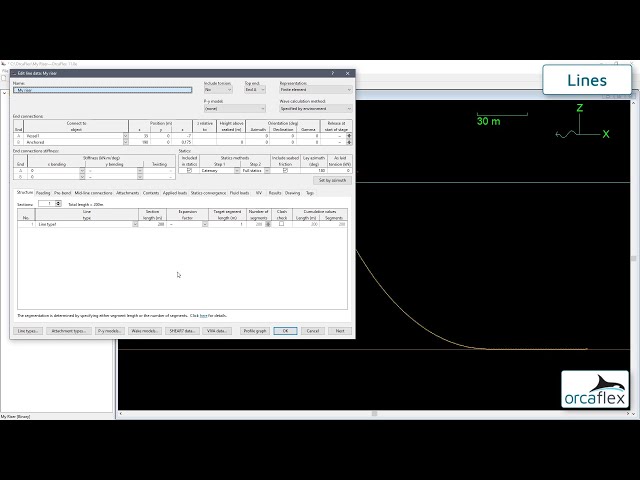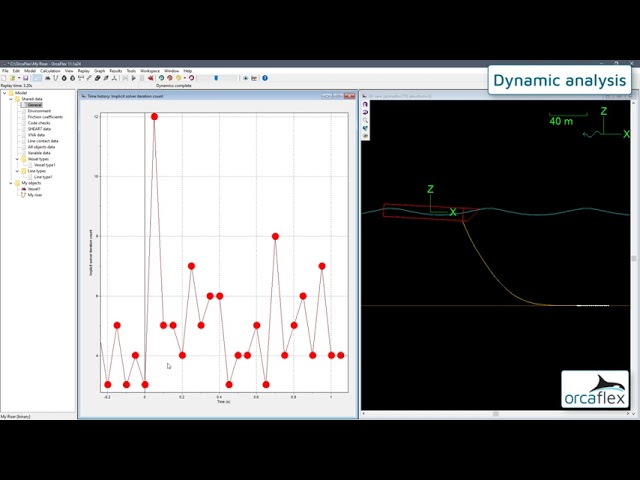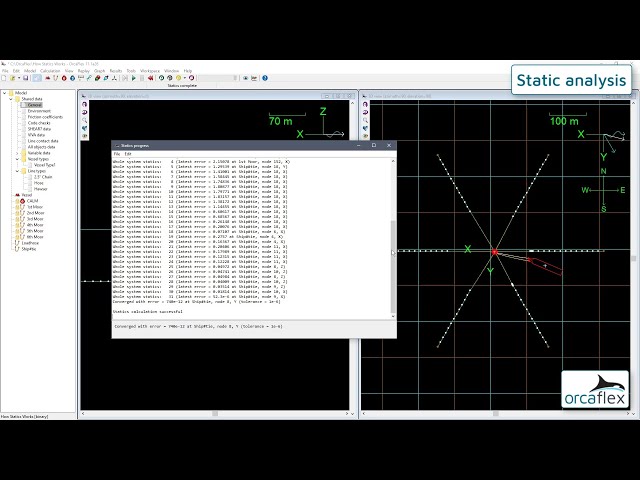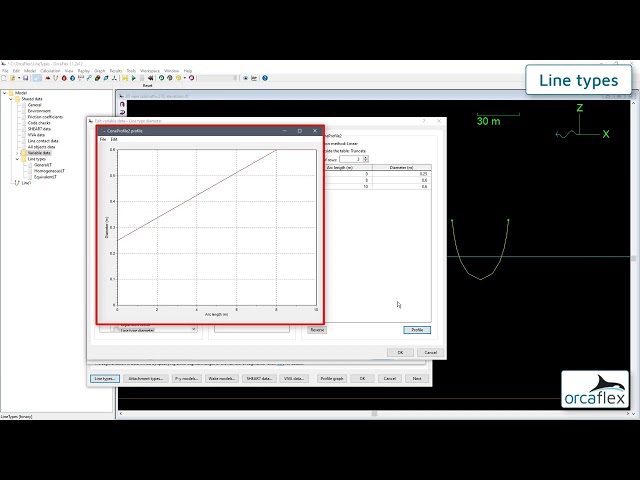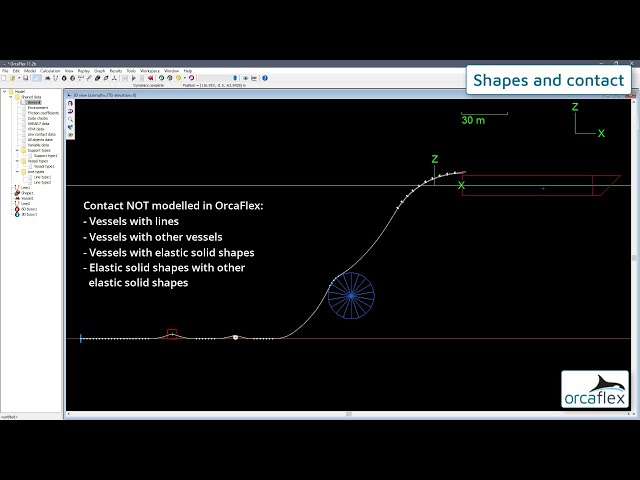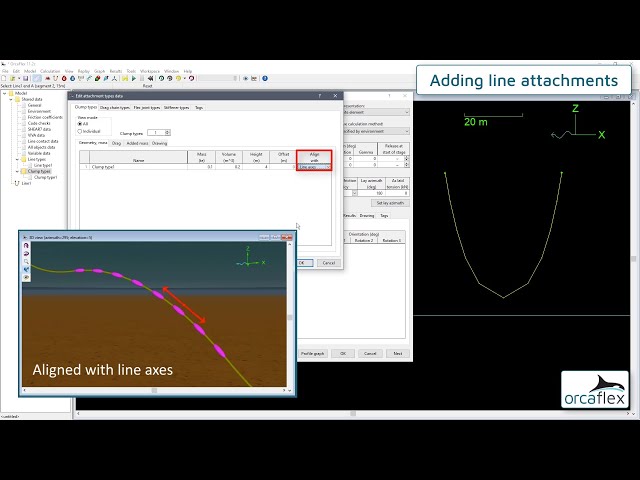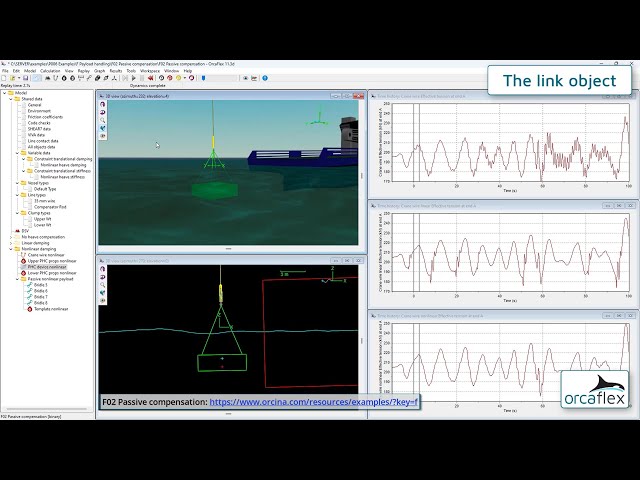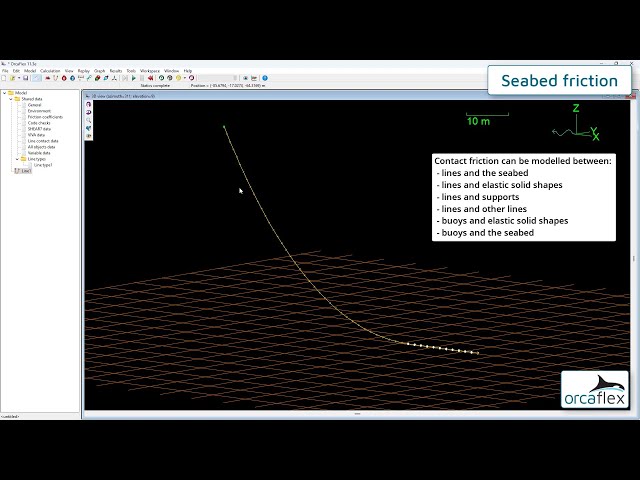Introduction to OrcaFlex
This series of training videos give an introduction to OrcaFlex and follow a similar syllabus to our renowned two-day open training course. If you are watching these as a complete beginner with OrcaFlex it is recommended that you watch all the videos in order, as this will give you a good basic overview of the program, how to navigate it, and where to access and input data. For those who are already familiar with the basics, it may be preferable to pick and choose particular videos to watch based on your area of interest.
There will be 20 videos in the full series, and these are in the process of being created. We will continue to add them to this page as and when they are available. They can be watched from an embedded player on this page, or follow the links below to watch them directly on YouTube.