
|
Program windows |

|
Program windows |
OrcaFlex is based upon a main window that contains the menus, a toolbar, a status bar and usually at least one 3D view. The window caption shows the program version and the file name for the current model.
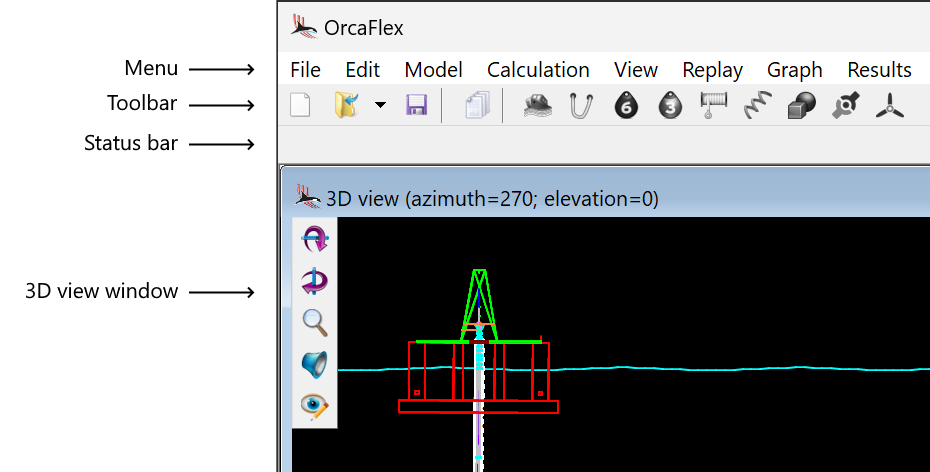
| Figure: | The OrcaFlex main window |
Within this main window, any number of child windows can be placed which may be:
| 3D view windows | showing 3D pictorial views of the model |
| Graph windows | showing results in graphical form |
| Spreadsheet windows | showing results in numerical form |
| Text windows | reporting status |
Additional temporary windows are popped up, such as data forms for each object in the model (allowing data to be viewed and modified) and dialog windows (used to specify details for program actions such as loading and saving files). While one of these temporary windows is present you can only work inside that window – you must dismiss the temporary window before you can use other windows, the menus or toolbar.
The actions that you can perform at any time depend on the current model state.
3D view, graph, spreadsheet and text windows may be tiled so that they sit side-by-side, but they must remain within the bounds of the main window. the windows are automatically rearranged every time a new window is created.