
|
License borrowing |

|
License borrowing |
Network client machines which use floating licenses may also borrow licenses from the server for use when not connected to the network (for instance to take a license offshore or when travelling with a laptop). A borrowed license is equivalent to a local node-locked license which automatically expires after a specified number of days, at which point it becomes available again on the server.
| Notes: | This facility may be limited or disallowed by your license administrator. |
| Borrowed licenses cannot be used in a remote login session. |
To borrow a license, you will need to run a specific version of OrcaLicense which permits borrowing. Your license administrator will decide whether or not to make this available to you. Run this OrcaLicense (note the title bar indicates that this is the version for borrowing) and specify the port and address of the lending server. This can be of the form port@server (e.g. 27000@flexnetserver or 27005@192.168.1.42) to use a specific port number, or server (e.g. flexnetserver or 192.168.1.42) to search each of the default ports.
Once the lender has been specified, press the  button on the toolbar or the INSERT key shortcut to bring up the borrow licenses dialog:
button on the toolbar or the INSERT key shortcut to bring up the borrow licenses dialog:
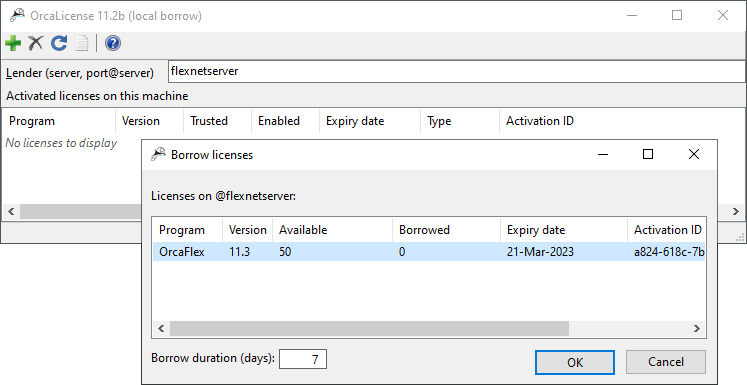
The borrow licenses dialog lists all the Orcina licenses on your license server available to borrow. Select the license you require from the list, set the number of days you wish to borrow it for, and press OK: OrcaLicense will download the license from your license server and save it to your machine's trusted storage.
OrcaLicense will then show you the licenses which you have on that machine and their expiry date, for example
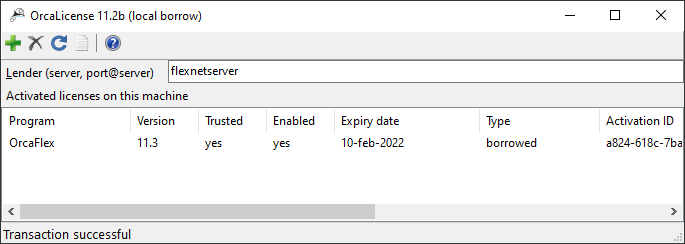
You can then disconnect your machine from the network and continue to use the license you have borrowed, even though you might not have access to the license server, up to the end of the expiry date. At this point it will be automatically returned to the pool of floating licenses on the server (even if not connected to it at the time).
You can specify the duration of the borrow to be anything between 1 day and the number of days left until the server license expires. You cannot borrow a license beyond its expiry date on the server: if you enter a duration longer than this you will receive an error. Your license administrator can also set a policy to limit the maximum borrow duration.
You can also choose to return a borrowed license early, before the borrow duration ends, by selecting the license in the list of activated licenses and then clicking the  button on the toolbar or using the DELETE key shortcut.
button on the toolbar or using the DELETE key shortcut.
The license will be returned from your machine to your license server and be available for immediate use in the usual way on the server. Unlike allowing a borrowed license to expire at the end of the duration, you must have network access to the license server at the time you return the license.