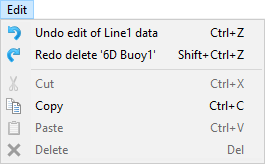We have somewhat neglected our series of posts on upcoming developments for version 10.2 of late, mostly because we have been working flat out on some new features. In this post we will cover multi-level undo and redo in the user interface.
As I am sure everybody knows, most widely used Windows applications have an undo feature. If we humans were perfect then this would not be necessary. But of course, we are not perfect. We make mistakes with great regularity and the undo feature saves us from ourselves. This wonderful feature allows us to make our human mistakes, and then press Ctrl+Z to reverse them.
I am also quite sure that experienced OrcaFlex users will know that OrcaFlex does not have an undo feature. This has been a source of mild embarrassment for us because we appreciate how valuable such a feature would be to our users, who have also not been shy in pointing this out! This all changes in version 10.2 with the addition of multi-level undo and redo.
The new feature needs little explanation. The Edit menu now looks like this:
As can be seen there are both undo and redo actions available. The standard Ctrl+Z shortcut is used for undo and we have opted to use Shift+Ctrl+Z for redo. Some programs use Ctrl+Y for this action, but that shortcut is already in use in OrcaFlex.
You will also notice that the menu text includes a short description of what action will be performed. Because multiple actions can be undone (or redone) this can help to avoid getting lost when reverting a large number of actions.
The only limit that OrcaFlex imposes on the number of actions that are remembered is based on the memory consumed to remember the actions. In practical terms, however, you can view the storage of undo actions as limitless because computer memories are large. The list of actions is cleared when you start a new model, or when you load a model.
The actions that can be undone are those that affect data. So, if you drag objects, edit data forms, rename objects, create and destroy objects, etc., all of these actions can be undone. However, actions such as creating new 3D view windows, zooming or panning view windows, creating results graphs, etc. are not subject to undo.
We are confident that this feature will rapidly become second nature to users and you’ll wonder how you ever coped without it – I know that’s how I feel whenever I spend any time now working with older versions of OrcaFlex!