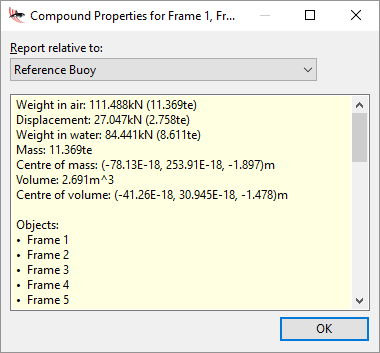Continuing our series of posts on upcoming developments for version 10.2, we will take a look at a relatively simple, yet frequently requested enhancement to model building.
Complex structures are often modelled in OrcaFlex using multiple objects that are connected together. A common example would be a manifold modelled using a combination of lumped buoys and single segment lines, all connected together so as to move as one rigid object. When building such a model, there is plenty of scope for error. For instance, it is easy to forget to account for some part of the structure, or equally to double count parts of the structure. A common way to detect such mistakes is to calculate the combined mass, volume, centre of mass, centre of volume, etc. and compare with known values.
Previously, OrcaFlex did not offer any functionality to calculate these compound properties, but version 10.2 will address that.
The new feature is an extension of the existing properties report that is available for individual objects in a model. Select the desired object in the model browser, right click, and select the Properties menu item. OrcaFlex then displays a text report for for that object. For instance, the report for a line object looks like this:
The new functionality is a simple extension. Instead of selecting a single object in the browser, select multiple objects. If you are using groups in the browser, then selecting a group has the effect of including all children of that group. This screenshot shows a typical scenario:
The manifold is built up from a number of single segment lines to represent the framework, and a series of lumped buoys to model the mud mats. To make it easier to manage the model, the various objects are placed in a series of groups in the browser. Each of these objects is connected to a reference buoy which has negligible physical properties. In version 10.2, we can select one of the browser groups, e.g. the group named Manifold, and obtain a compound properties report for all objects in that group. It looks like this:
Note that the reported properties are based on an assumption that the objects are connected together in such a way as to move as a single rigid body. No attempt is made by OrcaFlex to verify whether or not that assumption is valid. It is your responsibility to ensure that the selected objects are appropriately chosen.
The centre of mass and centre of volume are reported with respect to one of the selected objects. The report relative to drop-down allows you to specify which object that is to be. Commonly your structure will have a single reference object to which all others are ultimately connected. OrcaFlex can detect if that is the case, and if so will select that master object as the default reference object for the compound properties report.
Although this is a relatively minor enhancement, we hope that it will prove to be very useful. We fully anticipate requests for more properties to be added to the report, and so long as we can come up with a reasonable way to calculate them, we will endeavour to meet any such requests.